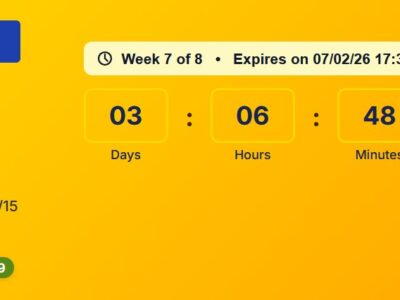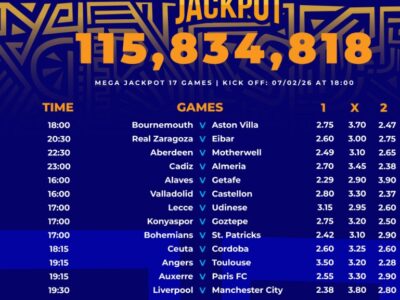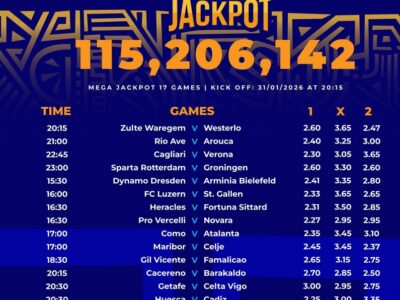KASNEB offers professional and diploma courses. Entry requirements for the exams are as explained below
Professional examinations
A person seeking to be registered as a student for any of the professional examinations must show evidence of being a holder of one of the following minimum qualifications:
- Kenya Certificate of Secondary Education (KCSE) examination with an aggregate average of at least grade C+ (C plus) provided the applicant has obtained a minimum of grade C + (C plus) in both English and Mathematics or equivalent qualifications.
- Kenya Advanced Certificate of Education (KACE) with at least TWO Principal passes provided that the applicant has credits in Mathematics and English at Kenya Certificate of Education (KCE) level or equivalent qualifications.
- KASNEB technician, diploma or professional examination certificate.
- A degree from a recognised university.
- International General Certificate of Secondary Education (IGCSE) examination grade C in 6 papers with C in both English and Mathematics.
- Such other certificates or diplomas as may be approved by KASNEB.
Diploma examinations
A person seeking to be registered as a student for any of the diploma examinations must show evidence of being a holder of one of the following minimum qualifications:
- Kenya Certificate of Secondary Education (KCSE) examination with an aggregate average of at least grade C- (C Minus) or equivalent qualifications.
- International General Certificate of Secondary Education (IGCSE) examination grade D.
- Any other KASNEB technician or diploma examination certificate.
How to access Examination Results
SMS (for Safaricom subscribers only).
Candidates should send an SMS to 20558 using the following format to access their examination results:
Kasneb/registration number
Example, ATC/87061 where ATC/87061 is the registration number of the candidate.
The SMS service is at a premium rate of Sh. 10 per sms
KASNEB Website. (click on student login) or (direct link to student portal http://online.kasneb.or.ke )
Candidates who had not created an account on the student portal are required to do so in order to access examination result as follows:
1. On the website click on the student login link then choose the student icon or proceed to click the student icon if you use the direct link to the student portal.
2. Click on create account and select whether you have Student Registration Number or not and proceed to provide names, preferred email address and a strong password (which will be used for future access to self information) and click save.
3. Provide the email address and password used when creating the account and click unlock to login in.
4. Select the “Registration Details” tab.
5. Access the “Course Choice” tab.
6. Select the examination from the dropdown box, click on the “Yes” checkbox and provide the registration number without the prefix (e.g. if your registration number is NAC/68148, provide 68148 as the registration number) and click save.
7. Select the “Examination Results” tab.
8. Click on “print” to print the pdf version or “Send to email” to send to your email address.
Candidates who already have an account should proceed from step 3 above.