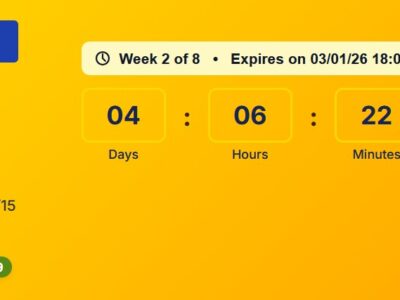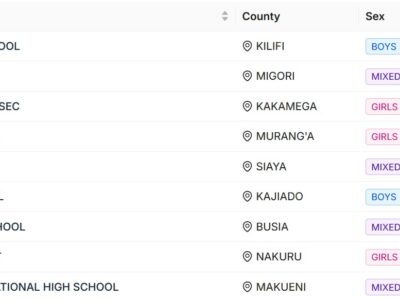KCB allows you to pay water bills and several other bills.The process of paying the bills is as follows:
- Open the KCB App icon
- Select Transact
- Select Pay Bill option
- Select Biller
- In the Pay Bill screen:
- Select Account to debit
- Enter the Billing account number in the field “Account no”
- Enter the Amount you want to pay
- Select submit to pay your bill
The first thing to do is to download KCB App, then follow the instructions given above to pay your bills.