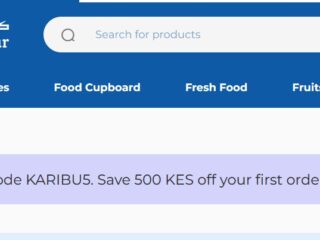Safaricom SACCO Paybill number is 505100.This is the number to use when depositing your contributions through MPESA.
The SACCO introduced Lipa Na M-Pesa method to enable members remit Savings / Shares/ Loan repayments/Hand of Comfort at your own convenience over the phone
M- Pesa Procedure for remitting Savings/Contribution/Deposits
- Go to M-Pesa Menu
- Lipa Na M-Pesa
- Paybill
- Enter Business number 505100
- Enter Account Number (Members ID/PP No Use the one used as registration for SACCO) – For Example – 11111111D (The ‘D’ after Id number is for deposit)
- Enter Amount
- Enter Pin
- Confirm Pin
- Wait for M-Pesa to respond
- Then you get confirmation from Safsacco
M- Pesa Procedure for remitting Share Capital
- Go to M-Pesa Menu
- Lipa Na M-Pesa
- Paybill
- Enter Business number 505100
- Enter Account Number (Members ID/PP No Use the one used as registration for SACCO) – For Example – 11111111S (The ‘S’ after Id number is for deposit)
- Enter Amount
- Enter Pin
- Confirm Pin
- Wait for M-Pesa to respond
- Then you get confirmation from Safsacco
M- Pesa Procedure for remitting Loan Repayment
- Go to M-Pesa Menu
- Lipa Na M-Pesa
- Paybill
- Enter Business number 505100
- Enter Account Number (Members ID/PP No Use the one used as registration for SACCO) – For Example – 11111111Dev (The ‘Dev’ after Id number is for deposit)
- Enter Amount
- Enter Pin
- Confirm Pin
- Wait for M-Pesa to respond
- Then you get confirmation from Safsacco