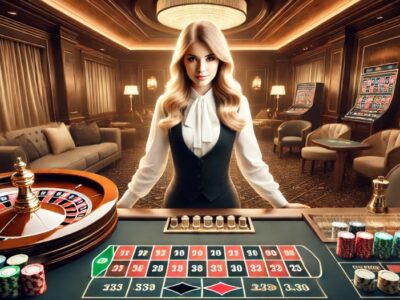If you want to get MPESA statement on email, these are the steps to follow:
Simply dial *234# from your mobile phone to access the menu, Select ‘My M-PESA Information’, then ‘M-PESA Statement’ or Click on M-PESA Statement at the bottom of the M-PESA landing page on mySafaricom App.
Select ‘Full Statement’ then register with your National ID or document of registration number, then enter and confirm your email.
You will then get a message confirming that you have registered for the service.
Your M-PESA statement is sent to you via email by the 5th of every month.
So wherever you are receive M-PESA statements at your convenience.
Alternatively, you can get MPESA statement direct on your phone.