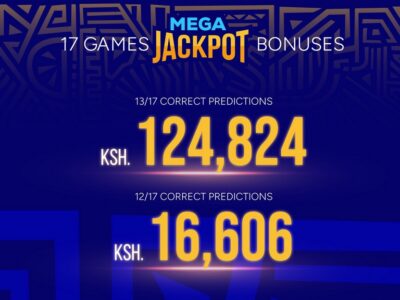Below are packages and prices for Safaricom Home Fibre for the year 2024:
| Package | Speed | Monthly Cost | Validity Period |
| Bronze | 5mbps | 2900/- | 30 Days |
| Bronze Plus | 5mbps | 3400/- | 30 Days |
| Silver | 10mbps | 3999/- | 30 Days |
| Silver Plus | 10mbps | 4999/- | 30 Days |
| Gold | 20mbps | 5699/- | 30 Days |
| Gold Plus | 20mbps | 6699/- | 30 Days |
| Diamond | 40mbps | 11499/- | 30 Days |
| Diamond Plus | 40mbps | 12499/- | 30 Days |
Safaricom Home Fibre Plus
The following Internet Plus options are available alongside your preferred Fibre packages.
| Price | Minutes | Data | SMS | |
| Internet Plus | Kshs. 1,050 | 400 | 5GB | Unlimited |
4G Home Plans
The 4G Home Plans available are as follows:
| 4G Home Plan | Price | Volume at Full Speeds | Throttled Speeds | Volume at throttled Speeds |
| 3 Mbps | 3,699 | 200 GB | 1Mbps | 200 GB |
| 5 Mbps | 5,299 | 400 GB | 1Mbps | 400 GB |
How to pay for the Fibre package
To pay, either;
Use the M-PESA PAYBILL no.150501 and key in your Safaricom Home Fibre account number in the ‘account number’ section
- Go to Mpesa
- Select Lipa Na Mpesa
- Select Paybill
- Enter Business Number(150501)
- Enter Account Number(Your Safaricom Home Fibre Account)
- Enter Amount
- Enter Mpesa Pin and Send
OR
- dial *400#
- select “Manage your subscriptions” and accept terms and conditions
- enter your account number and pay via M-PESA
How to add an additional number to access line 400?
- Dial *400#
- select “Manage your subscriptions”
- select “Existing account”
- select “Manage contact number”
- “Add contact number”. Please enter number in the format (7xxxxxxxx) then confirm the details.
- You will receive an SMS notification confirming the number has been added.