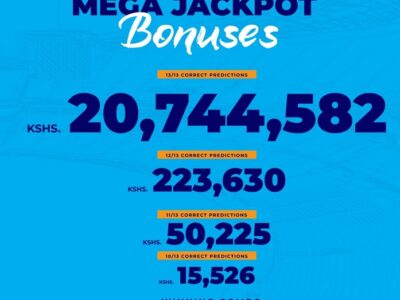The world of forex trading is fast-paced and competitive. To gain an edge, many intermediate traders are turning to automation to execute trades more efficiently and systematically. MetaTrader 4 (MT4), one of the most popular trading platforms in the industry, supports automated trading through a feature called Expert Advisors (EAs). EAs allow traders to run algorithmic trading strategies on their accounts, aiming to take advantage of market opportunities without the need for constant manual intervention.
Expert Advisors are essentially trading programs (often called “forex robots”) that can analyze Forex trading charts and execute trades based on predefined rules. Once an EA is running on MT4, it can monitor price movements, technical indicators, and other market data continuously, placing or closing orders whenever the specified conditions are met. This article provides a general guide on using EAs in MetaTrader 4 – explaining what EAs are, how they function, how to set them up in MT4, the benefits and risks of automated trading, and how to properly test and optimize EAs for best results. The goal is to offer clear explanations and useful tips for intermediate-level traders looking to automate their trading strategies.
What Are Expert Advisors (EAs)?
An Expert Advisor is a software plugin for MetaTrader that automates trading tasks according to a set of programmed instructions. In simple terms, an EA is a program that runs on the MT4 platform to monitor and trade financial markets using algorithms. You can set specific parameters or rules for an EA – for example, to find trades based on certain technical signals – and the EA will then either alert you to potential opportunities or execute trades automatically when those conditions are met. Once a trade is open, many EAs can also manage the position by setting stop-loss and take-profit levels or trailing stops as instructed.
Most EAs are created in MetaQuotes Language (MQL4 for MT4), which allows traders or developers to code custom strategies. You don’t necessarily need to program one from scratch; there are countless pre-made EAs available that you can purchase or download for free. While EAs are widely used in forex trading, they are not limited to currency pairs – an EA can be designed to trade any market available on MT4 (such as indices, commodities, or cryptocurrencies) as long as the programmed strategy is applicable. In essence, an EA is like having a personal trading robot within MT4 that follows your strategy rules consistently and without emotion.
How Do Expert Advisors Work?
Expert Advisors work by following a predefined set of logical rules to make trading decisions. Under the hood, an EA continuously analyzes incoming market data (prices, indicators, volumes, etc.) and checks this data against the conditions programmed into its algorithm. These conditions are essentially yes/no rules – for instance, “Yes, open a buy trade if the 50-day moving average crosses above the 200-day moving average” or “Close the trade if profit reaches 100 pips.” By combining numerous such rules, an EA can encapsulate a complex trading strategy that it will execute automatically.
Because EAs operate via algorithmic logic, they can react to trading signals almost instantly. The moment a condition is satisfied, the EA will trigger the corresponding action (such as entering or exiting a trade) without hesitation. You can either build an EA yourself or import one that someone else has created. In both cases, the EA once loaded on MT4 will run continuously as long as the platform is open and automated trading is enabled. This means the EA can scan multiple markets and timeframes simultaneously, something a human trader would struggle to do manually. It’s important to note, however, that the EA’s effectiveness hinges on the quality of its strategy and code – it will only do what it’s programmed to do, nothing more. Poorly coded or logically flawed EAs can just as easily execute losing trades as a good EA can find winning opportunities. In short, an EA turns a trading strategy into a piece of software that executes trades on your behalf according to strict criteria, and it will do so unemotionally and consistently at all hours the market is open.
Setting Up Expert Advisors in MetaTrader 4
Setting up an Expert Advisor in MT4 is a straightforward process, but it’s important to follow the steps carefully to ensure the EA runs properly. Below is a step-by-step guide to installing and launching an EA on MetaTrader 4:
- Obtain the EA file: First, you need the EA’s compiled file (with an .ex4 extension for MT4). This might come from purchasing an EA or downloading a free one. Always make sure the source is trustworthy to avoid malicious or poorly coded software.
- Install the EA into MT4: Open your MT4 platform and click on File -> Open Data Folder. In the data folder, navigate to the MQL4 directory and then the Experts subfolder. Copy or move the EA’s .ex4 file into this Experts folder. Once the file is in the correct folder, close the file explorer.
- Refresh or restart MT4: After adding the EA file, you need MT4 to recognize it. The simplest way is to restart MetaTrader 4. Alternatively, you can stay in MT4 and refresh the Navigator: in the Navigator panel (the side window that lists accounts, indicators, EAs, etc.), right-click on “Expert Advisors” and select “Refresh.” The new EA should now appear in the Navigator under the Expert Advisors list.
- Enable automated trading and attach the EA: At the top of the MT4 window, click the AutoTrading button so that it turns green (this globally allows EAs to run). Now, find your EA in the Navigator’s Expert Advisors list and drag and drop it onto a chart of the currency pair (or other asset) you want it to trade. Upon attaching the EA to the chart, MT4 will present a settings dialog. In the Common tab of this dialog, make sure the option Allow live trading is checked (this permits the EA to execute real trades). You may also need to check Allow DLL imports if the EA requires it (some EAs use external libraries). Once these options are set, click “OK” to activate the EA on that chart. You should see the EA’s name and a small icon in the top-right corner of the chart; a smiling face icon indicates the EA is running (if you see a frown, it means auto-trading is not enabled or the EA isn’t allowed to trade).
- Adjust EA settings if needed: When you attach an EA, you’ll also see an Inputs tab in the settings dialog. These are user-configurable parameters for the EA. Here you can set things like lot size or risk percentage, take-profit and stop-loss values, or other strategy-specific variables that the EA exposes. It’s important to review these inputs and adjust them to suit your risk management and account size. For example, you might set the EA to only risk 1% of your capital per trade, or limit the number of trades it can open at once, depending on the options available. After the EA is running, you can always tweak these inputs by removing and re-attaching the EA or by modifying the settings and re-enabling it.
Once these steps are done, your Expert Advisor should be active on the selected chart and timeframe. The EA will begin analyzing the market and will execute trades according to its programmed strategy. Remember, an EA will only run when your MT4 platform is open and connected to the internet. If you close MT4 or lose connection, the EA stops running. Traders who want their EAs to work 24/7 often use a Virtual Private Server (VPS) service to host MT4, so that the EA can run continuously even when their personal computer is off. Using a VPS is not mandatory, but it is a common practice to ensure the EA doesn’t miss trading opportunities due to downtime.
Conclusion
Automating your trades with Expert Advisors in MT4 can be a game-changer for a forex trader looking to enhance efficiency and enforce strategy discipline. With EAs, you can have trades executed at any time according to your predefined strategy, which can free you from constant screen-watching and reduce emotional trading errors. However, it’s essential to approach automated trading with realistic expectations and proper oversight. Even the best EA is not a “set and forget” money machine – success with automated trading comes from choosing or developing a solid strategy, configuring it correctly, and then managing it prudently.
Finally, be sure to use reliable resources and broker support when working with EAs. Many brokers (for example, market4you) fully support the use of Expert Advisors on their MT4 platforms, offering stable trading environments and customer support for algorithmic traders. Leverage such support, but remember that the responsibility lies with you to monitor your EA’s performance and intervene if necessary. By combining the power of EAs with sound risk management and regular strategy reviews, you can effectively automate your trades and potentially improve your trading outcomes.
Overall, using Expert Advisors in MetaTrader 4 allows intermediate traders to bring algorithmic precision to their trading. It offers the allure of hands-free trading, but the real key is using these tools wisely. EAs work best as extensions of your trading plan – they follow the plan’s rules efficiently, but it’s up to you to provide a good plan and to supervise the process. With the guidance in this article, you should be equipped to explore automated trading confidently: set up your EAs correctly, understand their benefits and limitations, test them thoroughly, and let them work for you in the dynamic forex market.