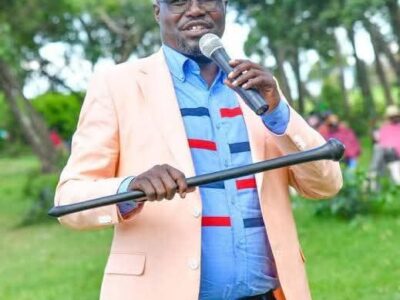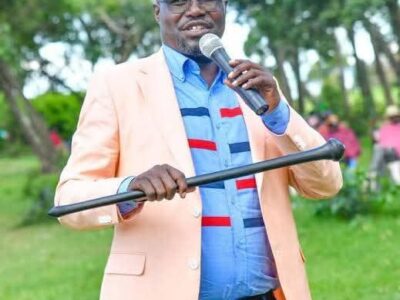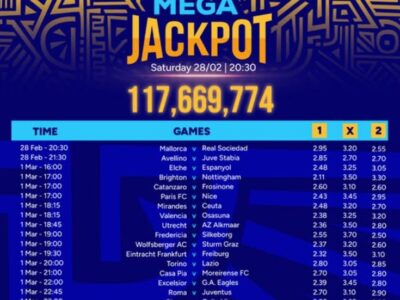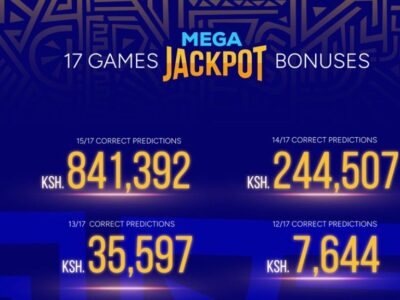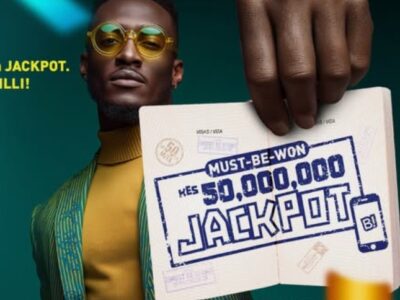If you want to book SGR train you can do so through MPESA and receive SMS.These are steps to follow:
Step 1
Enter *639#
Step 2
A window will pop up showing these details:
- Book KR Madaraka Express
- Inter-County 8:20/8:00AM
- Nairobi-Msa Express 2:35 PM
- Mombasa –Nrb Express 3:15PM
- Check ticket
Helpline:0709388888
98: MORE
Enter 3 for Nairobi-Msa Express 2:35 PM and click send if you are going to Mombasa from Naiorbi.Use the same format for other options.
Step 3
Another window will appear which will require you to select travel duration
Select dates from the options given,i.e
Btwn 6/09/19-19/06/19
Step4
Another option will come asking to enter travel date, select from the options provided.
Step 4
A message will appear showing how many seats available, you will then be asked to state whether you are travelling alone or the number of people you want to book for. Another question you will be asked is whether you are travelling with a child and of what age.
Step 5
After indicating the number of people travelling, you will be required to make the payment. The amount to be paid will be shown by the system. You will then pay via MPESA and thereafter a message will be sent showing you have bought a ticket.
Important note: Make sure you don’t delete the message because when you’ll go to the booking office, you must show the message for your ticket to be printed.