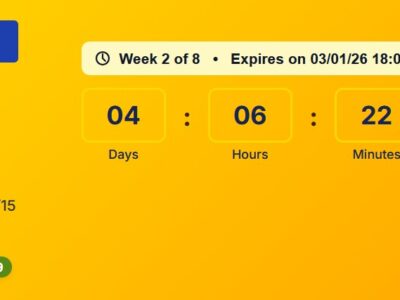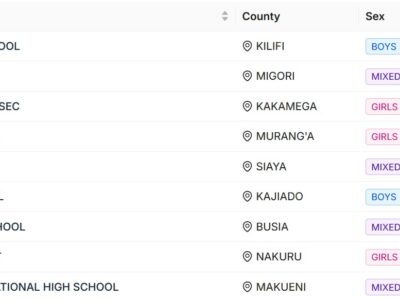Startimes is one of the most popular decoders in Kenya. The pricing of each package is based on the number of channels allocated.
The cheapest plan is Nyota which goes for Ksh 259 per month, it has more than 10 channels. The most expensive package is called Unique which has more than 76 channels.
The most popular package is Classic Bouquet which costs Ksh999 per month.
Here is a summary of the packages and pricing for each package, payment method and contact details:
DTH bouquets, channels, and prices
| Bouquet | Monthly Subscription Fee | Number Of Channels |
| Nova + | Ksh 449 | 35 Channels |
| Indian | Ksh 899 | 7+ Channels Add-ons |
| Smart | Ksh 899 | 69+ plus 25 Audio Channels |
| Chinese | Ksh 1,999 | 69 Channels Plus 12 Chinese |
| Super | Ksh 1,499 | 100+ Channels, 4HD + 25 Audio |
DDT packages, channels, and prices:
| StarTimes Bouquet | Monthly Subscription Fee | Number Of Channels |
| Unique | Ksh 1,499 | 76+ Channels |
| Classic Bouquet | Ksh 999 | 57+ Channels |
| Basic | Ksh 599 | 37+ Channels |
| Nyota Bouquet | Ksh 259 | 10+ Channels |
Startimes Payment Method Details:
Any customer is allowed to pay via MPESA, Orange Money, Equity or Airtel Money. Below are steps to follow when making the payment:
PAYMENT & INSTALMENT
Safaricom Subscribers – MPESA
1. Go to -> M-PESA on your phone
2. Select Pay Bill option
3. Enter Business no.585858
4. Enter your StarTimes Smartcard Number as the account number
5. Enter the Amount
6. Enter your M-PESA PIN and Send
Orange Subscribers – Orange Money
1. Go to -> Customer access Orange Money and select “Payments”.
2. Enter Star Times Media Business Number (585858).
3. Enter Bill Reference Number (Smartcard No.).
4. Input amount to be paid.
5. Confirm request and select send
EQUITY ATMs
1. Insert your ATM Card on ATM Machine and enter your PIN.
2. Select Bill Payment Option.
3. Select StarTimes.
4. Enter your Smartcard number and select correct. (Note: Smartcard number is the first 11 digits without space).
5. Enter the amount to pay
EZZAY 247 (Equity)
1. On your mobile dial *247#.
2. Enter your EZZAY 247 PIN.
3. Select Bill Payment Option (Option 5).
4. Select Other Bills (Option 2).
5. Enter your Equity bank account.
6. Enter StarTimes Business number – 585858.
7. Enter your smartcard number as the Reference number. (Note: Smartcard number is the first 11 digits without space).
8. Enter Amount.
9. Confirm Transaction.
Airtel Subscribers -Airtel Money
1. Select to Make Payments Option
2. Select Pay Bill
3. Select Others
4. Enter the Business name IPAY
5. Enter the total amount to send as directed by StarTimes
6. Enter your PIN
7. Enter your StarTimes Account Number (starting with ‘st’)as the reference number
8. For instance, if your Account number is 54321, then please enter st54321as the reference number
9. You will receive a transaction confirmation SMS from Airtel Money.
10. You will also receive a complimentary confirmation SMS from StarTimes
YU Subscribers -yuCash
1. Go to your yuCash Menu on your phone
2. Select Send Money Option
3. Enter 102020as the business number
4. Enter the total amount to send as directed by the merchant
5. Enter your StarTimes Account Number (starting with ‘st’)
6. e.g if your Account number is 54321, then please enter st54321as the message
7. Enter your PIN and then send
8. You will receive a transaction confirmation SMS from yuCash
9. You will also receive a complimentary confirmation SMS from StarTimes
Startimes contact number
For more information on that contact 0719077077