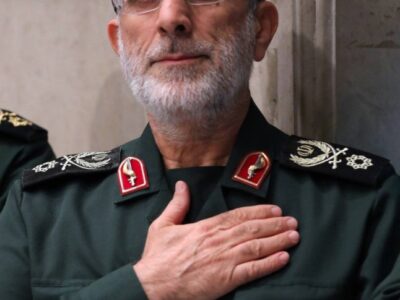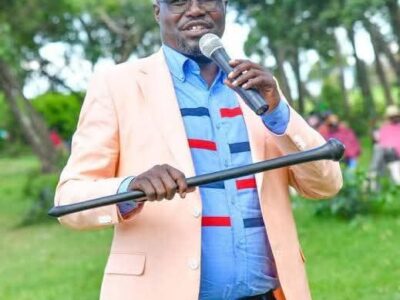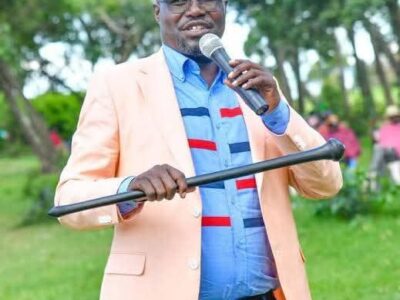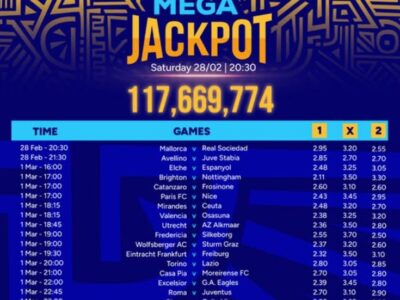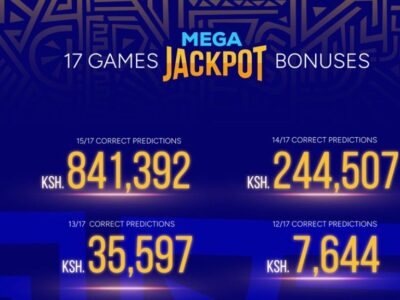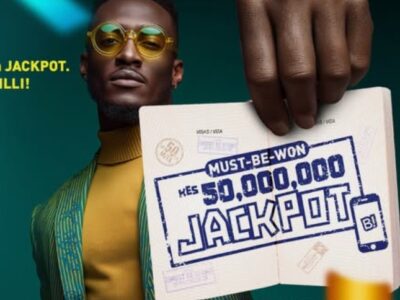DSTV raised their prices for the year 2023.The cheapest package costs Ksh 1,250 while the most expensive goes for Ksh 9,500 per month. There are 6 main packages, Lite,Access, Family, Compact, Compact Plus and Premium. The most popular one is Compact which airs EPL matches.
Below are prices for each package.

DStv
| Package | Old price (in Ksh) | New price (in Ksh) |
| Lite | 650 | |
| Access | 1,150 | 1,250 |
| Family | 1,600 | 1,750 |
| Compact | 3,000 | 3,300 |
| Compact Plus | 5,500 | 5,900 |
| Premium | 8,900 | 9,500 |
Below are also the prices of GOTV which is a sister company to DSTV:
GOtv
| Package | Old price (in Kshs) | New price (in Kshs) |
| Value | 590 | 649 |
| Plus | 930 | 999 |
| Supa | 1,249 | 1,349 |
| Max | 1,599 | 1,749 |
Below are the channels for each package
Premium
Top of Form
175+ channels
40+ HD channels
Highlights:
- Month on Month subscription
- Enjoy Showmax at NO EXTRA COST
- Stream shows on DStv App, anywhere anytime
- Rent a movie on Box Office @Kshs 250
- Live TV and on-demand content available online
- Enjoy Extra view for only Kshs 1200
Compact Plus
Decoder
155+ channels
30+ HD channels
Highlights:
- Football favourites with UCL, PL, LaLiga & Serie A
- The best in American sport with NBA and NFL
- All the UFC action on SS Action
- Top place for local content
- Award-winning documentaries
Compact
Decoder
135+ channels
25+ HD channels
Highlights:
- Thrilling Premier League football
- Dedicated channel for WWE
- Home of local entertainment with Maisha Magic Plus and Maisha Magic East
- Riveting reality shows
- All Kids edutainment channels
- Local and international news
Family
Decoder
120+ channels
10+ HD channels
Highlights:
- All La Liga and Serie A fixtures, Europa League
- Popular & original TNT Africa Movies
- Kids edutainment channels
- Popular local & international series & drama
- Lifestyle, music & documentaries
Access
Decoder
95+ channels
10+ HD channels
Highlights:
- Select Serie A, EPL and La Liga fixtures & sports highlights magazine shows
- Great local shows on Maisha Magic East
- Popular international & local movies
- Fantastic kids shows
- Selected HD channels
- Local & International news
Lite
Decoder
51+ channels
10+ HD channels
Highlights:
- 51 Channels
- Great Local content
- Edge of your seat Drama Series
- Unmissable soaps
- Engaging Lifestyle Shows
- All the magic of film on Cinemagic
ㅤ
DSTV BRANCHES AND CONTACTS IN KENYA
Make payments at any of our branches via PDQ, bank transfer, Mpesa and cash.
| Branch | Location | Weekdays | Weekends | Public Holidays |
| Sarit Centre Branch | Sarit Center, 1st Floor, Karuna rd, Westlands | 8:00AM – 8:00PM | 9:00AM – 8:00PM | 9:00AM – 5:00PM |
| Capital Centre Branch | Capital Centre, ground floor, Mombasa rd | 8:00AM – 9:00PM | 9:00AM – 9:00PM | 9:00AM – 5:00PM |
| Junction Branch | Junction mall, mezzanine floor, Ngong rd. | 8:00AM – 9:00PM | 9:00AM – 9:00PM | 9:00AM – 5:00PM |
| Greenspan Branch | Greenspan Mall, Ground floor, Donholm | 8:00AM – 9:00PM | 9:00AM – 9:00PM | 9:00AM – 5:00PM |
| Rongai Branch | Opp Old Tuskys building, 1st floor, Rongai, Magadi Rd | 8:00AM – 7:00PM | 9:00AM – 5:00PM | 9:00AM – 5:00PM |
| Kisumu Branch | Al Imran Plaza, Ground floor, Oginga Odinga street. | 8:00AM – 7:00PM | 9:00AM – 5:00PM | 9:00AM – 5:00PM |
| Eldoret Branch | Eldo Center, Ground floor, Uganda rd. | 8:00AM – 7:00PM | 9:00AM – 5:00PM | 9:00AM – 5:00PM |
| Nyeri Branch | Kangaru building, Ground floor, Kimathi Street. | 8:00AM – 7:00PM | 9:00AM – 5:00PM | 9:00AM – 5:00PM |
| Nakuru Branch | Masters Plaza, 1st floor, Kenyatta Avenue. | 8:00AM – 7:00PM | 9:00AM – 5:00PM | 9:00AM – 5:00PM |
| Mombasa Branch | Nyali Centre, Ground floor | 8:00AM – 7:00PM | 9:00AM – 5:00PM | 9:00AM – 5:00PM |
To contact DSTV use the phone number +254755896248
DSTV MPESA PAYBILL NUMBER AND HOW TO PAY FOR THE SUBSCRIPTION
Go to the Safaricom menu and select ‘M-PESA’
- Enter the DStv Business number i.e. Paybill number: DStv: 444900
- Enter the DStv Basket ID (reference number) as displayed on Eazy Self Service
- Enter the amount you want to pay
- Confirm the details entered, Click ‘Ok’
- The following message will be displayed: Sending >>> Sent Wait for Mpesa to Reply, then Click ‘Ok”
- You will then receive a confirmation SMS of your payment.
OTHER PAYMENT METHODS
I & M Bank
To pay for your DStv subscription log onto your mobile banking application and follow these easy steps:
- “Log onto Mobile banking”
- Select ‘Pay Utilities’
- Select ‘DStv’
- Select the product identifier e.g. Smartcard number or Customer number
- Enter the number of the selected the product identifier e.g. Smartcard number or Customer number
- Enter the amount you want to pay
- Select the linked bank account to service the payment
- Enter the PIN number of the bank account selected
- Click on Pay to process payment
Diamond Trust Bank
To pay for your DStv subscription log onto your mobile banking application and follow these easy steps:
- “Log onto Mobile banking”
- Select ‘Pay Utilities’
- Select ‘DStv’
- Select the product identifier e.g. Smartcard number or Customer number
- Enter the number of the selected the product identifier e.g. Smartcard number or Customer number
- Enter the amount you want to pay
- Select the linked bank account to service the payment
- Enter the PIN number of the bank account selected
- Click on Pay to process payment
RAFIKI BANK
To pay for your DStv subscription log onto your mobile banking application and follow these easy steps:
- “Log onto Mobile banking”
- Select ‘Pay Utilities’
- Select ‘DStv’
- Select the product identifier e.g. Smartcard number or Customer number
- Enter the number of the selected the product identifier e.g. Smartcard number or Customer number
- Enter the amount you want to pay
- Select the linked bank account to service the payment
- Enter the PIN number of the bank account selected
- Click on Pay to process payment
KCB Bank
When paying via KCB App:
- Select “Transact Icon > Pay Bill > Other Billers”
- Select “DSTV”
- Enter Customer number in Account No.
- Enter Amount to pay and submit
BARCLAYS (1)
Open the Barclays Kenya app:
- Tap ‘Login’
- Log in using your internet banking username, password and secret questions
- Go to ‘Transfers’ using the navigation at the bottom of the screen
- Select ‘Pay Bill’
- If you have already saved the biller, you can choose ‘Existing Payee’ and simply enter
the amount to pay and account to debit. If not, choose ‘New Payee’.” - Use the drop-down menu to select biller type
- After selecting biller type, you can select biller and enter in your account/reference number
- Choose which account you would like to pay from
- Enter in the amount to pay and submit
- You will be asked to confirm the amount. You may need to enter in the one-time
passcode (OTP) sent to your phone” - Payment made! The transaction should reflect on your balance under ‘Accounts’.
Co-op Bank USSD
DSTV payment through Co-op Bank USSD *667#.
- Dial *667#
- Select Payments
- Select Utility Payments
- Select Pay Tv
- Select DSTV
- Select Pay Bill and enter the DSTV account number you’re paying for.
- Select account to Pay from and enter amount.
- Confirm payment and wait for confirmation SMS.