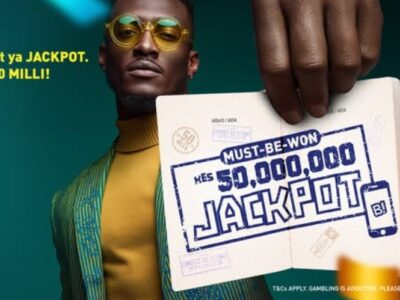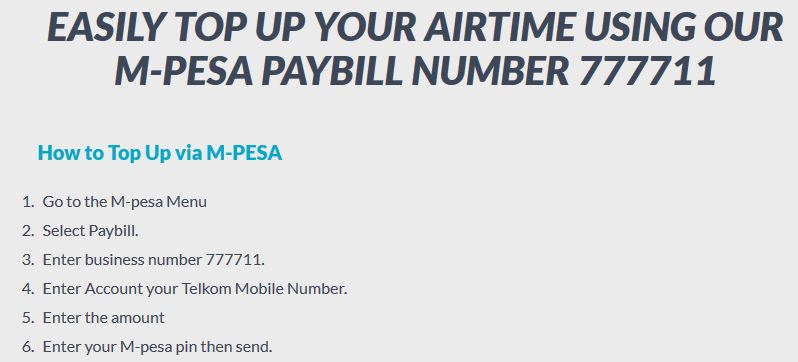 Telkom MPESA Paybill Number is 777711
Telkom MPESA Paybill Number is 777711
If you want to top up via the Telkom MPESA paybill Number, follow these steps:
- Go to the M-pesa Menu
- Select Paybill.
- Enter business number 777711.
- Enter Account your Telkom Mobile Number.
- Enter the amount
- Enter your M-pesa pin then send.