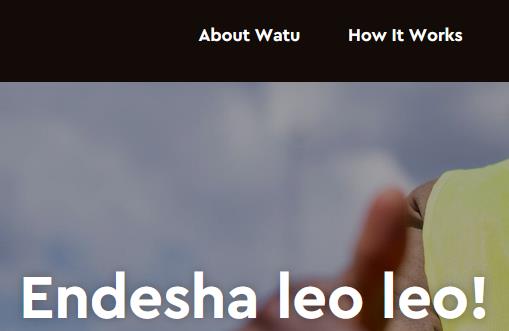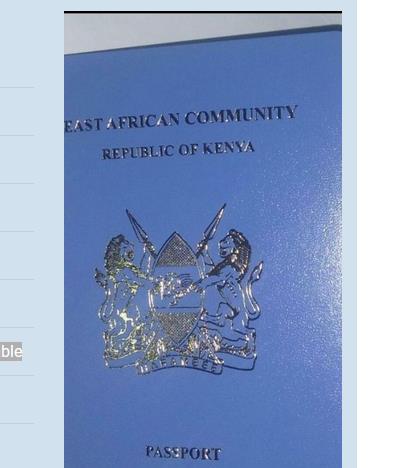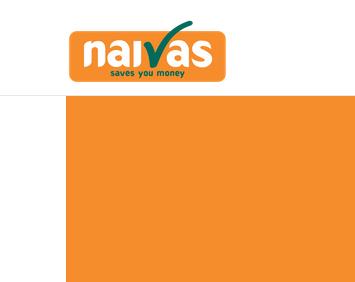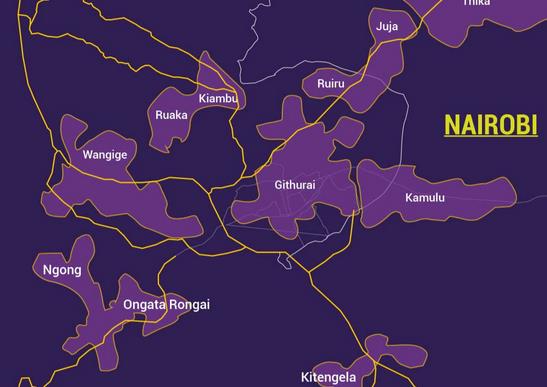DSTV Kenya MPESA Paybill Number is 444900.This is the number to use when paying for your subscription.
How to pay for DSTV packages via MPESA Paybill:
MPESA (STK)
- Go to the Safaricom menu and select ‘M-PESA’
- Enter the DStv Business number i.e. Paybill number: DStv: 444900
- Enter the DStv Basket ID (reference number) as displayed on Eazy Self Service
- Enter the amount you want to pay
- Confirm the details entered, Click ‘Ok’
- The following message will be displayed: Sending >>> Sent Wait for Mpesa to Reply, then Click ‘Ok”
- You will then receive a confirmation SMS of your payment.
Please ensure that your decoder is on before making payment.
Mpesa (Bonga PIN)
- Select the option: Mpesa (with Bonga PIN)
- Enter your mobile number
- Enter an amount greater than KSH10
- On the “LIPA NA MPESA” screen enter your mobile number in the following format i.e. 2547200000
- Tick the box to acknowledge ‘I agree with the terms and conditions’
- Click on ‘Lipa na Mpesa’
- To complete this transaction, enter your PIN on your handset. If you don’t have a PIN, press 0 and follow the instructions.
- Once your payment is successful you will be presented with the ‘RESULT: Successful’ and will be redirected back to Eazy Self Service
NOTE: Don’t have a BongaPIN?
-
- Dial *126# and reply with 5 or dial *126*5#
- Select the “Change current PIN” option
- Enter current Bonga PIN
- Enter the last direct top-up amount
- Enter new PIN
- Confirm new PIN
- Click OK to confirm