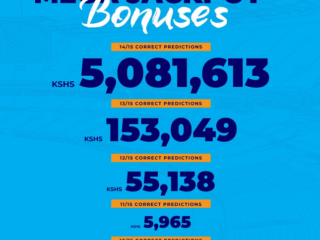Below are new job vacancies at KRA for the month of July 2019.The recruitment will be done from the month of August 2019
Officer – Financial Fraud (Fixed – Term Contract)
Job Role
To provide support to financial fraud investigations
Responsibilities
- Conduct objective, fair, thorough, unbiased and timely investigations into allegations of fraud
- Review and research evidence/documents to analyze the overall fact pattern of claim and synthesize data into a professional report with recommendations
- Prepare and coordinate field assignments to obtain relevant evidence and information
- Coordinate with prosecutors to provide evidence strategies
- To assist in managing and prioritizing a large and varied case load effectively and efficiently to achieve positive results
Academic/ Professional Qualifications
- Degree in Law, Business Administration, Finance, Economics or related disciplines.
- Training on revenue administration from Kenya School of Revenue Administration or its Equivalent
- Knowledge of Chinese is an added advantage
- Must demonstrate personal competencies such as teamwork, innovation, honesty, creativity good communication and decision making skills
- Computer proficiency
Other Considerations:
- Must be ready to undergo a two (2) year training program
- Must be ready to work in any part of Country
Note:
All applications from interested and qualified candidates must be submitted online via the process below.
ONLY shortlisted candidates will be contacted.
All applications should be submitted online by 5.00 pm on 2nd August, 2019.
KRA is an equal opportunity employer committed to gender and disability mainstreaming. Persons with Disability are encouraged to apply.
KRA does not charge any application, processing, interviewing or any other fee in connection with our recruitment process.
Job Application Guidelines
Registration:
- Go to https://erecruitment.kra.go.ke/login and then click on the ‘Register’ button to start the application process.
- After registration, you will receive an email enabling you to confirm your email address and complete your registration.
Log on:
- After registration go to https://erecruitment.kra.go.ke/login
- Key in your username and password then click on ‘Log in’ to access your account.
- After successful log in, the system will open the ‘Applicant Cockpit’.
Candidate Profile (To create or update applicant detail):
- On the ‘Applicant Cockpit’ page, go to the tab ‘Candidate Profile’.
- Click on ‘My Profile’ to create and update your profile.
- Follow the instructions to complete your profile.
- The process will end by clicking the tab “Overview and Release”.
- Ensure you click the check box on the page to complete the profile.
Application process:
Officer – Customs & Border Control (Fixed – Term Contract)
Job Role
To provide support to Customs & Border Control operations in Revenue function, Scanner Management, Cargo Monitoring and Tracking in accordance with the standard operating procedures.
Responsibilities
- Provide support in cargo verification, cargo scanning , cargo monitoring& tracking operations for goods under customs control;
- Maintenance of electronic eSeals and technical support for the Centralized Monitoring Centre (CMC) and the Rapid Response Unit (RRU).
- Carrying out scanner image analysis
- Reporting on scanned cargo that requires further intervention
- Meeting set individual targets
- Preparing reports
- Carry out assignments according to stipulated standards and procedures;
- Conducts physical verification of cargo;
- Confirms if cargo conforms with the entry declaration;
- Prepares report online and physical verification report with findings
- Confirms that all duties, taxes and levies are properly collected on the goods
- Releases cargo in the system and physically;
- Prepare timely and accurate work reports;
- Any other duties that may be assigned by the Supervisor in support of the Customs and Border Control Department mandate.
Academic/ Professional Qualifications
- Degree in business or science related field
- Training on revenue administration from Kenya School of Revenue Administration or its Equivalent
- Proficiency in computer packages
- Training in Cargo Scanner Operations and Image Analysis will be an added advantage
- Possession of professional qualifications in a relevant discipline will be an added advantage.
Note:
All applications from interested and qualified candidates must be submitted online via the process below.
ONLY shortlisted candidates will be contacted.
All applications should be submitted online by 5.00 pm on 2nd August, 2019.
KRA is an equal opportunity employer committed to gender and disability mainstreaming. Persons with Disability are encouraged to apply.
KRA does not charge any application, processing, interviewing or any other fee in connection with our recruitment process.
Job Application Guidelines
Registration:
- Go to https://erecruitment.kra.go.ke/login and then click on the ‘Register’ button to start the application process.
- After registration, you will receive an email enabling you to confirm your email address and complete your registration.
Log on:
- After registration go to https://erecruitment.kra.go.ke/login
- Key in your username and password then click on ‘Log in’ to access your account.
- After successful log in, the system will open the ‘Applicant Cockpit’.
Candidate Profile (To create or update applicant detail):
- On the ‘Applicant Cockpit’ page, go to the tab ‘Candidate Profile’.
- Click on ‘My Profile’ to create and update your profile.
- Follow the instructions to complete your profile.
- The process will end by clicking the tab “Overview and Release”.
- Ensure you click the check box on the page to complete the profile.
Application process:
- To view the open job postings, click on the tab ‘Employment Opportunities’ on the ‘Applicant Cockpit’ page.
- Under the heading ‘Job Search’ click the ‘Start’ button to view all available vacancies.
- Click on the Job posting to display the details of the position.
- To apply for the position, click ‘Apply’ button at the top of the page.
- Follow the instructions to complete and submit your application.
- Kindly note that all mandatory fields must be completed.
- To complete the process of application, click the ‘Send Application Now’ button after reviewing and accepting the ‘Data Privacy Statement’.
In case of any challenges, please send your email query to isupporthr@kra.go.ke
- To view the open job postings, click on the tab ‘Employment Opportunities’ on the ‘Applicant Cockpit’ page.
- Under the heading ‘Job Search’ click the ‘Start’ button to view all available vacancies.
- Click on the Job posting to display the details of the position.
- To apply for the position, click ‘Apply’ button at the top of the page.
- Follow the instructions to complete and submit your application.
- Kindly note that all mandatory fields must be completed.
- To complete the process of application, click the ‘Send Application Now’ button after reviewing and accepting the ‘Data Privacy Statement’.
In case of any challenges, please send your email query to isupporthr@kra.go.ke
Supervisor – QMP: QMS Audits,Monitoring & Evaluation, and Integrated Management System(IMS)
Job Descriptions
- Signing performance contracts
- Preparation of QMS Management Review reports
- Conduct surveillance audits verification and prepare corrective action reports
- Conduct QMS sensitization and training of staff
- Conduct M&E activities to support maintenance of QMS
- Implement Q-Pulse software enhancements
- Perform; data entry, updating and cleaning in the QMS Software
- Prepare QMS M&E reports.
- Implement IMS activities as per the Work Plan.
Job Specification
- Bachelors’ degree in business administration or any relevant and equivalent qualification from recognized university.
- At least three years’ experience in a dynamic QMS environment of a large organization.
- Must be a QMS Lead Auditor.
- Experience in an automated QMS environment.
- Compliance to Chapter 6 of the Constitution of Kenya 2010.
Competencies
- Communication skills.
- Analytical skills.
- QMS auditing skills.
- Must have high integrity.
- Must be a team player.
- Must have auditing skills.
Application Guidelines
Registration:
- Go to https://erecruitment.kra.go.ke/login and then click on the ‘Register’button to start the application process.
- After registration, you will receive an email enabling you to confirm your email address and complete your registration.
Log on:
- After registration go to https://erecruitment.kra.go.ke/login
- Key in your username and password then click on ‘Log in’to access your account.
- After successful log in, the system will open the ‘Applicant Cockpit’.
Candidate Profile (To create or update applicant detail):
- On the ‘Applicant Cockpit’page, go to the tab ‘Candidate Profile’.
- Click on ‘My Profile’ to create and update your profile.
- Follow the instructions to complete your profile.
- The process will end by clicking the tab “Overview and Release”.
- Ensure you click the check box on the page to complete the profile.
Application process:
- To view the open job postings click on the tab ‘Employment Opportunities’ on the‘Applicant Cockpit’
- Under the heading ‘Job Search’click the ‘Start’button to view all available vacancies.
- Click on the Job posting to display the details of the position.
- To apply for the position, click ‘Apply’ button at the top of the page.
- Follow the instructions to complete and submit your application.
- Kindly note that all mandatory fields must be completed.
- To complete the process of application, click the ‘Send Application Now’button after reviewing and accepting the ‘Data Privacy Statement’.
In case of any challenge or issues, please send your email query to isupporthr@kra.go.ke
Job Application Guidelines
Registration:
- Go to https://erecruitment.kra.go.ke/login and then click on the ‘Register’ button to start the application process.
- After registration, you will receive an email enabling you to confirm your email address and complete your registration.
Log on:
- After registration go to https://erecruitment.kra.go.ke/login
- Key in your username and password then click on ‘Log in’ to access your account.
- After successful log in, the system will open the ‘Applicant Cockpit’.
Candidate Profile (To create or update applicant detail):
- On the ‘Applicant Cockpit’ page, go to the tab ‘Candidate Profile’.
- Click on ‘My Profile’ to create and update your profile.
- Follow the instructions to complete your profile.
- The process will end by clicking the tab “Overview and Release”.
- Ensure you click the check box on the page to complete the profile.
Application process:
- To view the open job postings, click on the tab ‘Employment Opportunities’ on the ‘Applicant Cockpit’ page.
- Under the heading ‘Job Search’ click the ‘Start’ button to view all available vacancies.
- Click on the Job posting to display the details of the position.
- To apply for the position, click ‘Apply’ button at the top of the page.
- Follow the instructions to complete and submit your application.
- Kindly note that all mandatory fields must be completed.
- To complete the process of application, click the ‘Send Application Now’ button after reviewing and accepting the ‘Data Privacy Statement’.
In case of any challenges, please send your email query to isupporthr@kra.go.ke
Supervisor – QMP: QMS Awareness, Training & Documentation
Job Descriptions
- Conduct Surveillance Audits Verification and prepare corrective action reports.
- Coordinate QMS Management Reviews.
- Conduct ISO induction, sensitization and training.
- Implement data entry, updating and cleaning of information in Q-Pulse software.
- Prepare operational reports.
- Review departmental procedure manuals.
- Maintain a database of trained Champions.
Job Specification
- Bachelors’ degree in any relevant field from a recognized university.
- Demonstrate a clear understanding of QMS implementation.
- At least two years’ experience in a QMS environment.
- Must be a QMS Internal Auditor.
- Experience in an automated QMS environment.
Competencies
- Communication skills
- Analytical skills
- QMS auditing skills
- Must have high integrity
- Must be a team player
- Must have auditing skills
Application Guidelines
Registration:
- Go to https://erecruitment.kra.go.ke/login and then click on the ‘Register’button to start the application process.
- After registration, you will receive an email enabling you to confirm your email address and complete your registration.
Log on:
- After registration go to https://erecruitment.kra.go.ke/login
- Key in your username and password then click on ‘Log in’to access your account.
- After successful log in, the system will open the ‘Applicant Cockpit’.
Candidate Profile (To create or update applicant detail):
- On the ‘Applicant Cockpit’page, go to the tab ‘Candidate Profile’.
- Click on ‘My Profile’ to create and update your profile.
- Follow the instructions to complete your profile.
- The process will end by clicking the tab “Overview and Release”.
- Ensure you click the check box on the page to complete the profile.
Application process:
- To view the open job postings click on the tab ‘Employment Opportunities’ on the‘Applicant Cockpit’
- Under the heading ‘Job Search’click the ‘Start’button to view all available vacancies.
- Click on the Job posting to display the details of the position.
- To apply for the position, click ‘Apply’ button at the top of the page.
- Follow the instructions to complete and submit your application.
- Kindly note that all mandatory fields must be completed.
- To complete the process of application, click the ‘Send Application Now’button after reviewing and accepting the ‘Data Privacy Statement’.
In case of any challenge or issues, please send your email query to isupporthr@kra.go.ke
Job Application Guidelines
Registration:
- Go to https://erecruitment.kra.go.ke/login and then click on the ‘Register’ button to start the application process.
- After registration, you will receive an email enabling you to confirm your email address and complete your registration.
Log on:
- After registration go to https://erecruitment.kra.go.ke/login
- Key in your username and password then click on ‘Log in’ to access your account.
- After successful log in, the system will open the ‘Applicant Cockpit’.
Candidate Profile (To create or update applicant detail):
- On the ‘Applicant Cockpit’ page, go to the tab ‘Candidate Profile’.
- Click on ‘My Profile’ to create and update your profile.
- Follow the instructions to complete your profile.
- The process will end by clicking the tab “Overview and Release”.
- Ensure you click the check box on the page to complete the profile.
Application process:
- To view the open job postings, click on the tab ‘Employment Opportunities’ on the ‘Applicant Cockpit’ page.
- Under the heading ‘Job Search’ click the ‘Start’ button to view all available vacancies.
- Click on the Job posting to display the details of the position.
- To apply for the position, click ‘Apply’ button at the top of the page.
- Follow the instructions to complete and submit your application.
- Kindly note that all mandatory fields must be completed.
- To complete the process of application, click the ‘Send Application Now’ button after reviewing and accepting the ‘Data Privacy Statement’.
In case of any challenges, please send your email query to isupporthr@kra.go.ke
Assistant Manager – QMP: QMS: Audits, Monitoring & Evaluation
Job Descriptions
- Signing a performance contract and appraising staff.
- Preparation of QMS Management Review reports.
- Conduct Surveillance Audits Verification.
- Conduct QMS sensitization and training of staff.
- Conduct QMS M&E activities to support maintenance of ISO 9001 certification.
- Implement QMS software enhancements.
- Perform data entry, updating and cleaning in the QMS Software.
- Prepare QMS M&E reports.
- Perform Q-Pulse administration activities.
Job Specification
- Bachelors’ degree in business administration or any relevant and equivalent qualification from a recognized university
- At least three years’ experience in a dynamic QMS environment of a large organization
- Must be a QMS Lead Auditor
- Registration with the International Register of Certificated Auditors, Chartered Quality Institute and/ or National Quality Institute.
- Experience in an automated QMS environment.
- Compliance to Chapter 6 of the Constitution of Kenya 2010.
Competencies
- Good planning skills
- Leadership ability
- Communication skills
- Conflict management skills
- Administrative skills
- Analytical skills
- QMS auditing skills
- Project management skills.
Application Guidelines
Registration:
- Go to https://erecruitment.kra.go.ke/login and then click on the ‘Register’button to start the application process.
- After registration, you will receive an email enabling you to confirm your email address and complete your registration.
Log on:
- After registration go to https://erecruitment.kra.go.ke/login
- Key in your username and password then click on ‘Log in’to access your account.
- After successful log in, the system will open the ‘Applicant Cockpit’.
Candidate Profile (To create or update applicant detail):
- On the ‘Applicant Cockpit’page, go to the tab ‘Candidate Profile’.
- Click on ‘My Profile’ to create and update your profile.
- Follow the instructions to complete your profile.
- The process will end by clicking the tab “Overview and Release”.
- Ensure you click the check box on the page to complete the profile.
Application process:
- To view the open job postings click on the tab ‘Employment Opportunities’ on the‘Applicant Cockpit’
- Under the heading ‘Job Search’click the ‘Start’button to view all available vacancies.
- Click on the Job posting to display the details of the position.
- To apply for the position, click ‘Apply’ button at the top of the page.
- Follow the instructions to complete and submit your application.
- Kindly note that all mandatory fields must be completed.
- To complete the process of application, click the ‘Send Application Now’button after reviewing and accepting the ‘Data Privacy Statement’.
In case of any challenge or issues, please send your email query to isupporthr@kra.go.ke
Job Application Guidelines
Registration:
- Go to https://erecruitment.kra.go.ke/login and then click on the ‘Register’ button to start the application process.
- After registration, you will receive an email enabling you to confirm your email address and complete your registration.
Log on:
- After registration go to https://erecruitment.kra.go.ke/login
- Key in your username and password then click on ‘Log in’ to access your account.
- After successful log in, the system will open the ‘Applicant Cockpit’.
Candidate Profile (To create or update applicant detail):
- On the ‘Applicant Cockpit’ page, go to the tab ‘Candidate Profile’.
- Click on ‘My Profile’ to create and update your profile.
- Follow the instructions to complete your profile.
- The process will end by clicking the tab “Overview and Release”.
- Ensure you click the check box on the page to complete the profile.
Application process:
- To view the open job postings, click on the tab ‘Employment Opportunities’ on the ‘Applicant Cockpit’ page.
- Under the heading ‘Job Search’ click the ‘Start’ button to view all available vacancies.
- Click on the Job posting to display the details of the position.
- To apply for the position, click ‘Apply’ button at the top of the page.
- Follow the instructions to complete and submit your application.
- Kindly note that all mandatory fields must be completed.
- To complete the process of application, click the ‘Send Application Now’ button after reviewing and accepting the ‘Data Privacy Statement’.
In case of any challenges, please send your email query to isupporthr@kra.go.ke
Assistant Manager – QMP: QMS Awareness & Training
Job Descriptions
- Coordination of QMS inductions, sensitizations and training.
- Conduct QMS Curriculum development.
- Make recommendations to the manager on issues that pose risks to the ISO 9001 Certification maintenance based on analysis of data and information.
- Promote awareness of the requirements of the QMS and changes that affect the implementation of the QMS in the Authority including those occasioned by revisions of the International Standard.
- Provide timely guidance to the departments on any QMS emerging trends.
- Assist in uploading documents in the training module in Q-Pulse System.
- Preparation of Annual Training Programme.
Job Specification
- Bachelors’ degree in any relevant qualification from a recognized university.
- Demonstrate a clear understanding of QMS implementation.
- At least three years’ experience in dynamic QMS environment.
- Must have attended a Training of Trainers course.
- Must be a QMS Lead Auditor.
- Must be registered with a relevant professional body.
- Must have proficiency in computer applications relevant to the business.
Competencies
- Strong leadership skills.
- Excellent decision-making capabilities.
- Strong analytical skills.
- Demonstrate the capability to drive performance and achievement
- Effective interpersonal skills.
- Strong team player.
Application Guidelines
Registration:
- Go to https://erecruitment.kra.go.ke/login and then click on the ‘Register’button to start the application process.
- After registration, you will receive an email enabling you to confirm your email address and complete your registration.
Log on:
- After registration go to https://erecruitment.kra.go.ke/login
- Key in your username and password then click on ‘Log in’to access your account.
- After successful log in, the system will open the ‘Applicant Cockpit’.
Candidate Profile (To create or update applicant detail):
- On the ‘Applicant Cockpit’page, go to the tab ‘Candidate Profile’.
- Click on ‘My Profile’ to create and update your profile.
- Follow the instructions to complete your profile.
- The process will end by clicking the tab “Overview and Release”.
- Ensure you click the check box on the page to complete the profile.
Application process:
- To view the open job postings click on the tab ‘Employment Opportunities’ on the‘Applicant Cockpit’
- Under the heading ‘Job Search’click the ‘Start’button to view all available vacancies.
- Click on the Job posting to display the details of the position.
- To apply for the position, click ‘Apply’ button at the top of the page.
- Follow the instructions to complete and submit your application.
- Kindly note that all mandatory fields must be completed.
- To complete the process of application, click the ‘Send Application Now’button after reviewing and accepting the ‘Data Privacy Statement’.
In case of any challenge or issues, please send your email query to isupporthr@kra.go.ke
Job Application Guidelines
Registration:
- Go to https://erecruitment.kra.go.ke/login and then click on the ‘Register’ button to start the application process.
- After registration, you will receive an email enabling you to confirm your email address and complete your registration.
Log on:
- After registration go to https://erecruitment.kra.go.ke/login
- Key in your username and password then click on ‘Log in’ to access your account.
- After successful log in, the system will open the ‘Applicant Cockpit’.
Candidate Profile (To create or update applicant detail):
- On the ‘Applicant Cockpit’ page, go to the tab ‘Candidate Profile’.
- Click on ‘My Profile’ to create and update your profile.
- Follow the instructions to complete your profile.
- The process will end by clicking the tab “Overview and Release”.
- Ensure you click the check box on the page to complete the profile.
Application process:
- To view the open job postings, click on the tab ‘Employment Opportunities’ on the ‘Applicant Cockpit’ page.
- Under the heading ‘Job Search’ click the ‘Start’ button to view all available vacancies.
- Click on the Job posting to display the details of the position.
- To apply for the position, click ‘Apply’ button at the top of the page.
- Follow the instructions to complete and submit your application.
- Kindly note that all mandatory fields must be completed.
- To complete the process of application, click the ‘Send Application Now’ button after reviewing and accepting the ‘Data Privacy Statement’.
In case of any challenges, please send your email query to isupporthr@kra.go.ke
Manager – Quality Management Programme (QMP) : QMS Audits and Monitoring & Evaluation
Job Descriptions
- Signing performance contracts and appraising staff.
- Coordination of conducting of QMS Management Reviews.
- Conduct Surveillance Audits Verification.
- Develop training and sensitization materials for QMS & Q-pulse software.
- Identify QMS M&E activities that contribute to the maintenance and sustainability of ISO 9001 certification.
- Identify and assist in implementing enhancements and customizations in the QMS Software.
- Develop an Integrated Management System (IMS) of ISO standards work plan and implementation activities in line with the 7th Corporate Plan.
- Develop proposals to support IMS work plan.
- Coordinate and monitor data entry, updating and cleaning in the QMS Software, including Health-Check activities.
- Liaise with relevant stakeholders on QMS Networking, Certification and Surveillance Audits.
- Coordinate QMS software administrative activities.
Job Specification
- Bachelors’ degree in business administration or any relevant and equivalent qualification from a recognized university.
- Demonstrate a clear understanding of QMS strategic leadership and management.
- At least five years’ experience in a dynamic QMS environment of a large organization.
- Must be a QMS Lead Auditor.
- Registration with the International Register of Certificated Auditors, Chartered Quality Institute and/ or National Quality Institute.
- Experience in an automated QMS environment.
- Compliance to Chapter 6 of the Constitution of Kenya 2010.
Competencies
- Good planning skills
- Leadership ability
- Communication skills
- Negotiation skills
- Conflict management skills
- Administrative skills
- Analytical skills
- Report writing skills
- Project management skills.
Application Guidelines
Registration:
- Go to https://erecruitment.kra.go.ke/login and then click on the ‘Register’button to start the application process.
- After registration, you will receive an email enabling you to confirm your email address and complete your registration.
Log on:
- After registration go to https://erecruitment.kra.go.ke/login
- Key in your username and password then click on ‘Log in’to access your account.
- After successful log in, the system will open the ‘Applicant Cockpit’.
Candidate Profile (To create or update applicant detail):
- On the ‘Applicant Cockpit’page, go to the tab ‘Candidate Profile’.
- Click on ‘My Profile’ to create and update your profile.
- Follow the instructions to complete your profile.
- The process will end by clicking the tab “Overview and Release”.
- Ensure you click the check box on the page to complete the profile.
Application process:
- To view the open job postings click on the tab ‘Employment Opportunities’ on the‘Applicant Cockpit’
- Under the heading ‘Job Search’click the ‘Start’button to view all available vacancies.
- Click on the Job posting to display the details of the position.
- To apply for the position, click ‘Apply’ button at the top of the page.
- Follow the instructions to complete and submit your application.
- Kindly note that all mandatory fields must be completed.
- To complete the process of application, click the ‘Send Application Now’button after reviewing and accepting the ‘Data Privacy Statement’.
In case of any challenge or issues, please send your email query to isupporthr@kra.go.ke
Job Application Guidelines
Registration:
- Go to https://erecruitment.kra.go.ke/login and then click on the ‘Register’ button to start the application process.
- After registration, you will receive an email enabling you to confirm your email address and complete your registration.
Log on:
- After registration go to https://erecruitment.kra.go.ke/login
- Key in your username and password then click on ‘Log in’ to access your account.
- After successful log in, the system will open the ‘Applicant Cockpit’.
Candidate Profile (To create or update applicant detail):
- On the ‘Applicant Cockpit’ page, go to the tab ‘Candidate Profile’.
- Click on ‘My Profile’ to create and update your profile.
- Follow the instructions to complete your profile.
- The process will end by clicking the tab “Overview and Release”.
- Ensure you click the check box on the page to complete the profile.
Application process:
- To view the open job postings, click on the tab ‘Employment Opportunities’ on the ‘Applicant Cockpit’ page.
- Under the heading ‘Job Search’ click the ‘Start’ button to view all available vacancies.
- Click on the Job posting to display the details of the position.
- To apply for the position, click ‘Apply’ button at the top of the page.
- Follow the instructions to complete and submit your application.
- Kindly note that all mandatory fields must be completed.
- To complete the process of application, click the ‘Send Application Now’ button after reviewing and accepting the ‘Data Privacy Statement’.
In case of any challenges, please send your email query to isupporthr@kra.go.ke