If you participated last year (2022) in applying for the USA greencard, here is how to check the results for your DV 2024 Fiscal Year results;
- Click on this link dvprogram.state.gov/ESC/Default.aspx. Once you have clicked on it a page will be displayed. Click Continue and feed in the following;
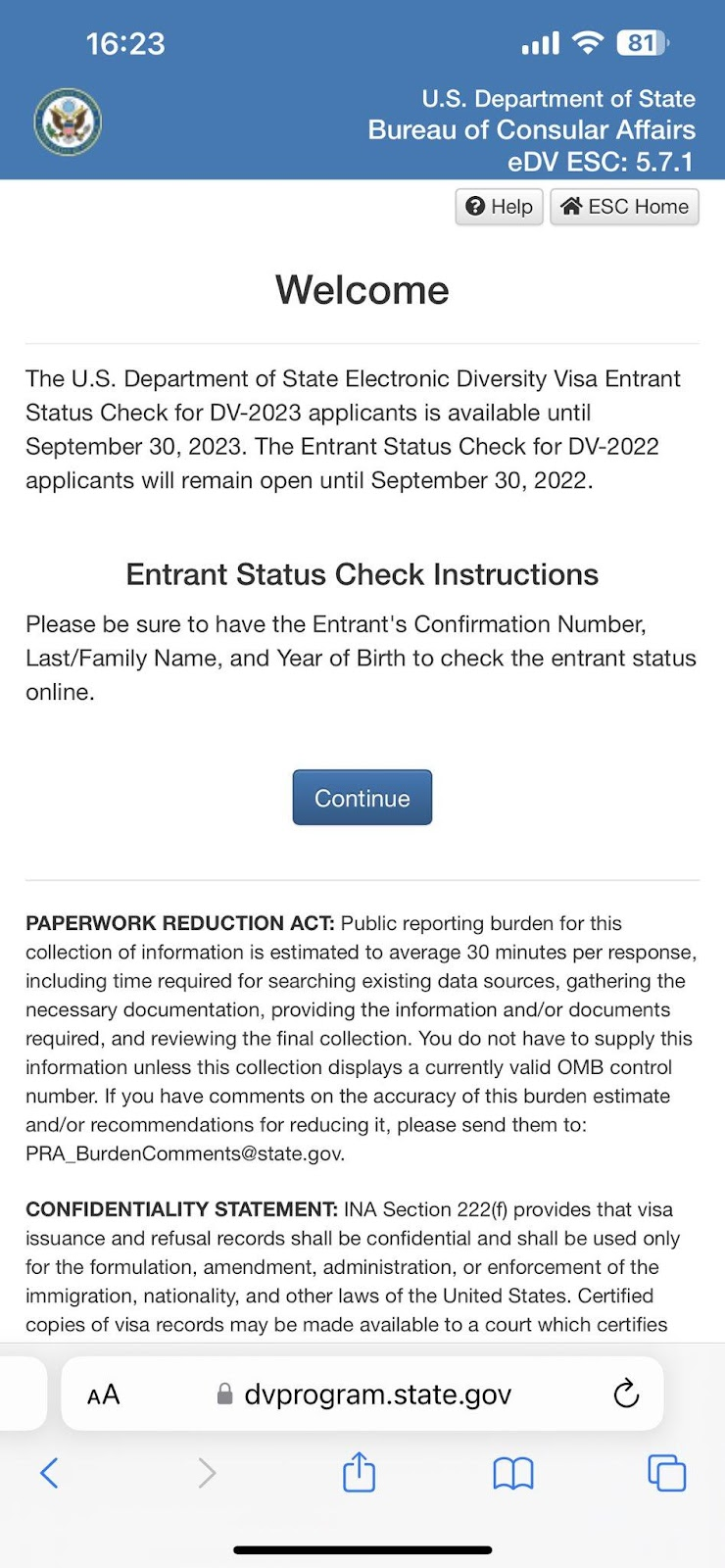
- Enter Confirmation number
- Last name/family name
- Date of Birth
- Authentication code displayed on the picture
Here is an example
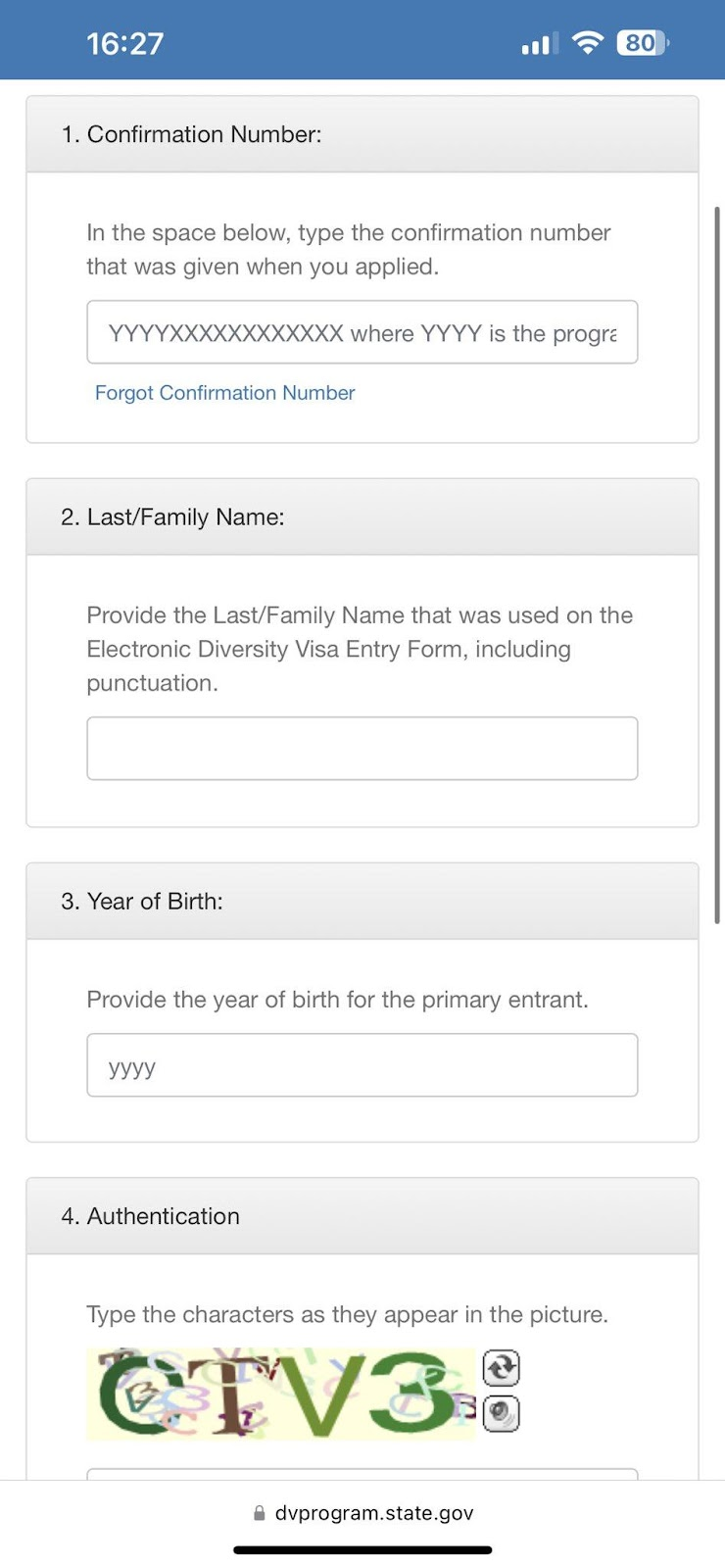
- In case you lost your confirmation number, click on forgot confirmation number
- Choose the year e.g. in this case we choose 2023 or 2024, based on the year you applied for, which represents the fiscal year.
- provide your name and email address (make sure it is the one you used for DV application) then submit
- Give your phone/desktop a few seconds to minutes to retrieve you the confirmation number
- Finally you get to see your results. Good luck.















